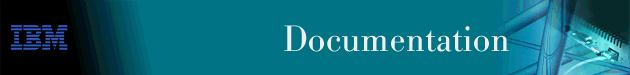
This manual provides you with information that is needed to install and configure Nways Manager for Windows NT Version 2.1.
This manual is intended for the person responsible for installing and configuring Nways Manager for Windows NT Version 2.1
This manual contains the following chapters:
The following publications are closely related to or referred to in the Nways Manager library:
The following checklist is an outline of the necessary steps, in the suggested order, to successfully complete the installation of the product using the applications shipped in the package containing Nways Manager-Suite. Use it as a guide as you progress through the installation steps that are detailed throughout the remainder of this document.
Create and Log in as an Administrative User. ("Creating an Administrative User") | |
Verify all system, hardware, and software environment requirements. ("Verifying Requirements") | |
Uninstall any IBM antivirus application Version 2.0 or earlier. ( FORM='PAGEONLY'.) | |
Close any active applications. ( FORM='PAGEONLY'.) | |
If you currently use Nways Workgroup Manager Version 1.x and you are upgrading, then you will also need to uninstall that application according to the directions you received with the product. ( FORM='PAGEONLY'.) | |
Install SNMP services and Windows NT Service Pack 4 or higher (Service Pack 5 or higher is required for Tivoli NetView IT Director Edition Version 5.1). ("SNMP and Service Pack 4 or Higher") | |
Install DB2 and apply FixPak 10 (APAR WR21119), if necessary. 1 ("Installing DB2 Universal Database Enterprise Edition Version 5.2") | |
Install updated ODBC drivers.2 ("Installing the Updated ODBC Drivers") | |
Install Tivoli NetView IT Director Edition Version 5.1 or higher (included on a separate CD), or HP OpenView Network Node Manager 5.02 or higher (not included). ("Installing the Platform") | |
Install Nways Manager Version 2.1. ("Installing Nways Manager for Windows NT Version 2.1") | |
Install Nways Remote Monitor Demonstration Version (Optional). ("Installing Nways Remote Monitor for Windows NT (Demonstration Version)") | |
Install Adobe Acrobat Reader (Optional). ("Installing Adobe Acrobat Reader") | |
Install the Configuration Tools (Optional). ("Installing the Configuration Tools") | |
If you elect to install FixPak 10 from the Nways Manager installation list, it will automatically install at this point. ("Installing DB2 FixPak 10 (Automatic)") | |
Install Nways Remote Monitor Version 2.1 Licensed Version (Optional). ("Installing Nways Remote Monitor for Windows NT (Licensed Version)") | |
Extract the JDBC drivers.1 ("Extracting the JDBC Drivers") | |
Create a DB2 database for JPM and begin data collection.1 ("Creating a DB2 Database for JPM and Starting Data Collection") | |
Network Discovery Configuration.2 ("Editing the Seed File")
|
These steps are referenced at the beginning of each section, and are explained in more detail in the remainder of their respective sections. Different sequences of the installation process may be possible, but the information in this document applies only to the recommended procedure mapped out herein.